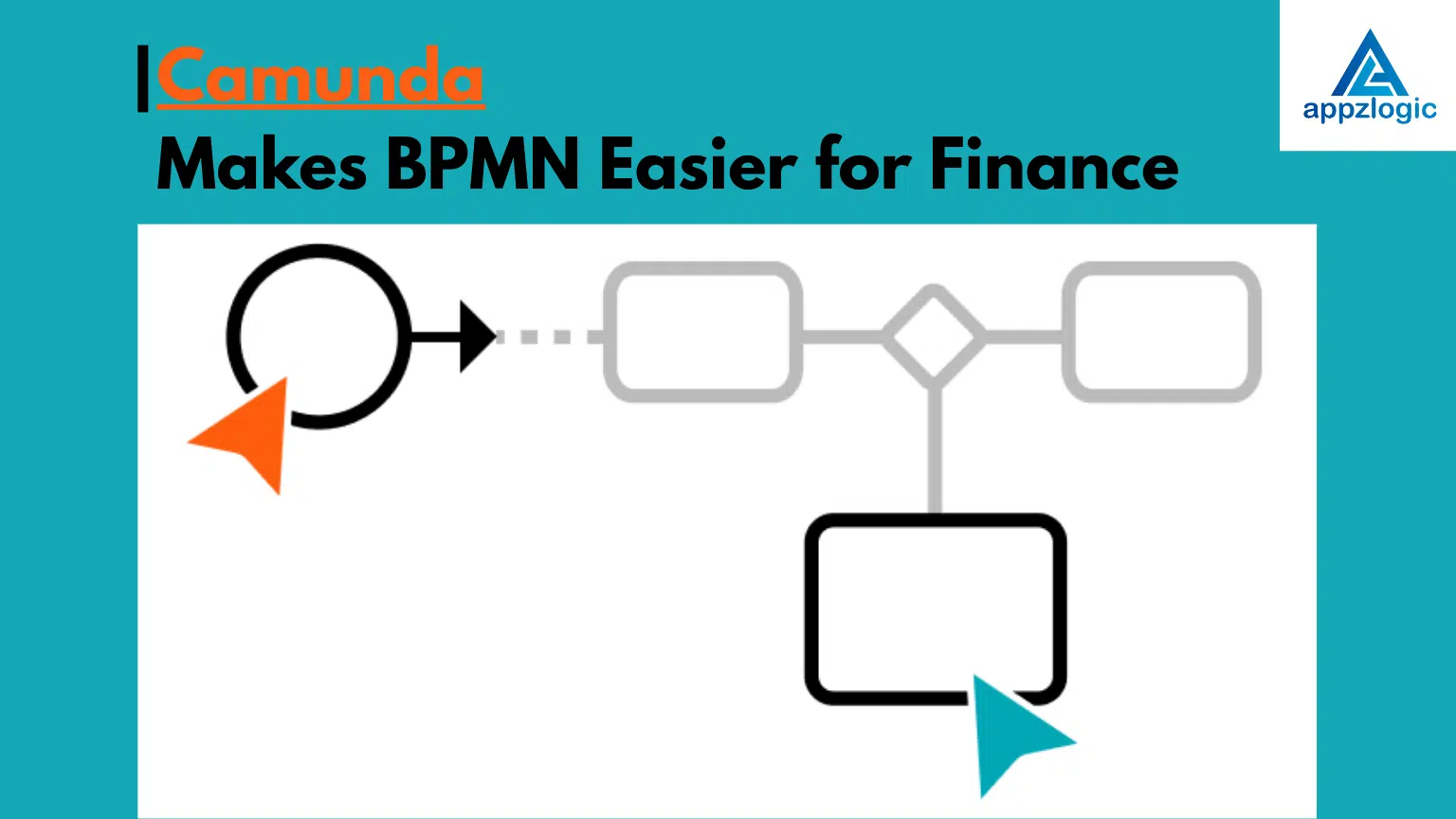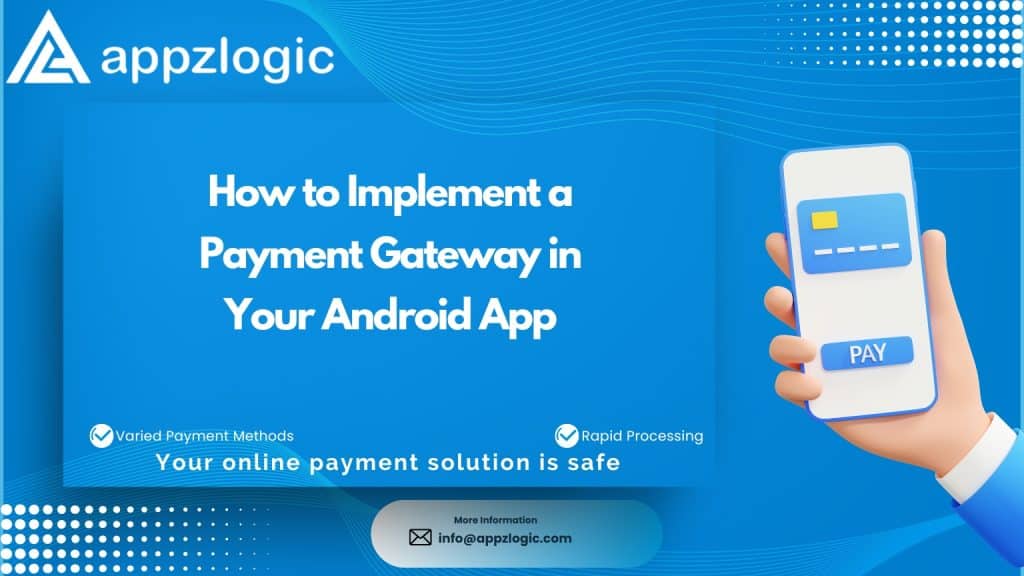
How to Implement a Payment Gateway in Your Android App
Nowadays, easy and secure payment processes have become essential for any mobile app, particularly Android apps. Adding a payment gateway in an Android app not only enhances user convenience but also builds trust and boosts your app’s credibility. Whether it’s e-commerce, subscription services, or even digital wallets, integrating a payment gateway is a crucial step toward creating a smooth user experience.
In this article, we’ll guide you step-by-step through the process of integrating a payment gateway in an Android app while adhering to industry standards and providing a secure and reliable platform for users.
Why is a Payment Gateway Important?
A payment gateway is the backbone of secure digital transactions. It acts as a bridge between your app and the financial institutions (banks, wallets, UPI providers) that handle the payments. Here is why having one in your Android app is important:
- Security: Payment gateways protect sensitive user data with encryption and industry standard security measures.
- User Convenience: Users can complete transactions directly within the app without switching to other platforms or apps.
- Higher Conversion Rates: A streamlined payment process minimizes cart abandonment and increases revenue.
- Credibility: Having a secure payment gateway boosts user trust in your app.
Choosing the Right Payment Gateway for Your Android App
Not all payment gateways are the same, and choosing the right one depends on your app’s specific needs. When selecting a provider, consider the following factors:
- Platform Compatibility: Ensure the gateway supports Android Studio and it is easy to integrate.
- Supported Payment Methods: Choose a provider that supports credit cards, debit cards, UPI, net banking, and mobile wallets for maximum flexibility.
- Security Standards: Select a provider compliant with PCI DSS (Payment Card Industry Data Security Standard) to protect user data.
- Pricing Structure: Compare transaction fees, setup costs, and subscription charges to find one that fits your budget.
- Ease of Use: Opt for a gateway with a simple API and SDK, ensuring a smooth integration process.
- Some popular options include Razorpay, Stripe, PayPal, GPay, PayU and Paytm.
Integrating payment gateways connects to Web Application Development by enabling seamless, secure transactions across platforms, enhancing user experience and trust.

Preparing for Payment Gateway Integration
Before jumping into the technical steps, ensure you have everything ready:
- Set Up a Developer Environment: Use Android Studio for development, as it provides all the tools needed for coding and testing.
- Choose a Programming Language: Java or Kotlin is typically used for Android development.
- Create an Account with the Payment Gateway Provider: Register with your chosen provider to get API keys and access to their SDK.
- Plan Your App’s Payment Flow: Design a simple and user-friendly payment interface to reduce friction during the checkout process.
Step-by-Step Guide to Adding a Payment Gateway
1. Install the SDK and Necessary Dependencies
Your chosen payment gateway provider will offer an SDK (Software Development Kit) to simplify the integration. Download and include it in your Android Studio project. This SDK typically comes with pre-built methods for handling payments, reducing the need for extensive coding.
2. Initialize the Payment Gateway
Connect the SDK to your app using the API keys provided by your payment gateway. These keys establish a secure connection between your app and the provider servers.
3. Design the Payment Interface
Build a clean, user-friendly payment screen where users can input their payment details. Focus on providing an intuitive design with clear fields for payment information, error messages, and confirmation.
4. Handle Payments Securely
When a user submits payment details, encrypt the data before sending it to the gateway for processing. Most SDKs handle encryption automatically, but always ensure you are following best security practices.
5. Process Payment Responses
After a transaction, the payment gateway will return a response like success, failure, or pending. Your app should display appropriate messages based on the response, like “Payment Successful” or “Transaction Declined.”
6. Test in a Sandbox Environment
Most payment gateways provide a sandbox mode for testing. This allows you to simulate payments without involving real transactions. Test multiple scenarios, including successful and failed transactions.
7. Go Live with Production Keys
Once testing is complete and you are satisfied with the results, switch to production mode by replacing the sandbox keys with live API keys. Your app is now ready to process real payments.

Benefits of In-App Payment Gateways
- Convenience: Users can complete transactions without leaving your app.
- Security: Strong encryption and compliance with global standards ensure data protection.
- Increased Revenue: A smooth and reliable payment process encourages users to complete their purchases.
- Global Reach: Many gateways support multiple currencies and payment methods, making it easier to serve a global audience.
Best Practices for Payment Gateway Integration
To ensure a smooth and secure payment experience, follow these best practices:
- Use HTTPS Protocol: Always use HTTPS to secure communication between your app and the gateway.
- Minimize User Effort: Implement autofill features and save user preferences to simplify the process.
- Error Handling: Clearly display errors like “Invalid Card Details” or “Payment Failed” or something like that to help users troubleshoot issues.
- Optimize for Mobile: Design a mobile-friendly interface with large, tappable buttons and simple forms.
- Update SDKs Regularly: Ensure you’re using the latest version of the SDK for better security and compatibility.
Testing Your Payment Gateway
Testing doesn’t end after integration, Regularly monitor your payment process to ensure optimal performance.
- Simulate Different Scenarios: Test with different payment methods, amounts, and devices.
- Monitor Transaction Speed: Optimize the payment process to make it as fast as possible.
- Global Testing: If your app serves international users then you can test with multiple currencies and localization options.

Legal and Compliance Considerations
When handling payments, it’s essential to follow legal guidelines:
- PCI DSS Compliance: Use a PCI DSS-compliant (Payment Card Industry Data Security Standard) gateway to protect cardholder data.
- Data Privacy Laws: Ensure you comply with GDPR, CCPA, or other regional data protection laws.
- User Consent: Clearly inform users about how their data will be used and obtain their consent before processing payments.

Conclusion
Adding a payment gateway to your Android app is a smart investment for enhancing user experience, boosting security, and driving revenue. To further optimize your app’s development and testing process, explore how Generative AI in Software Testing can provide smarter solutions for your projects.
At Appzlogic, we also specialize in developing custom Android payment gateway solutions tailored to your business needs. Our team of experienced developers ensures secure, scalable, and seamless payment integrations for your mobile applications. Whether you need support for a specific gateway or a fully customized solution, we’re here to help you deliver smooth payment experiences to your customers.
To get a Quote, Contact us today to learn more about how we can help integrate payment systems into your apps.
Frequently Asked Questions
PayPal, Stripe, Google pay and Razorpay are known for their easy integration and user-friendly APIs.
Choose a gateway that supports UPI (e.g., Razorpay), and follow their documentation for integration.
It ensures secure data handling and reduces the risk of payment fraud.
Yes, most gateways offer sandbox environments for testing.
They improve user convenience and reduce cart abandonment rates, leading to better conversion rates.