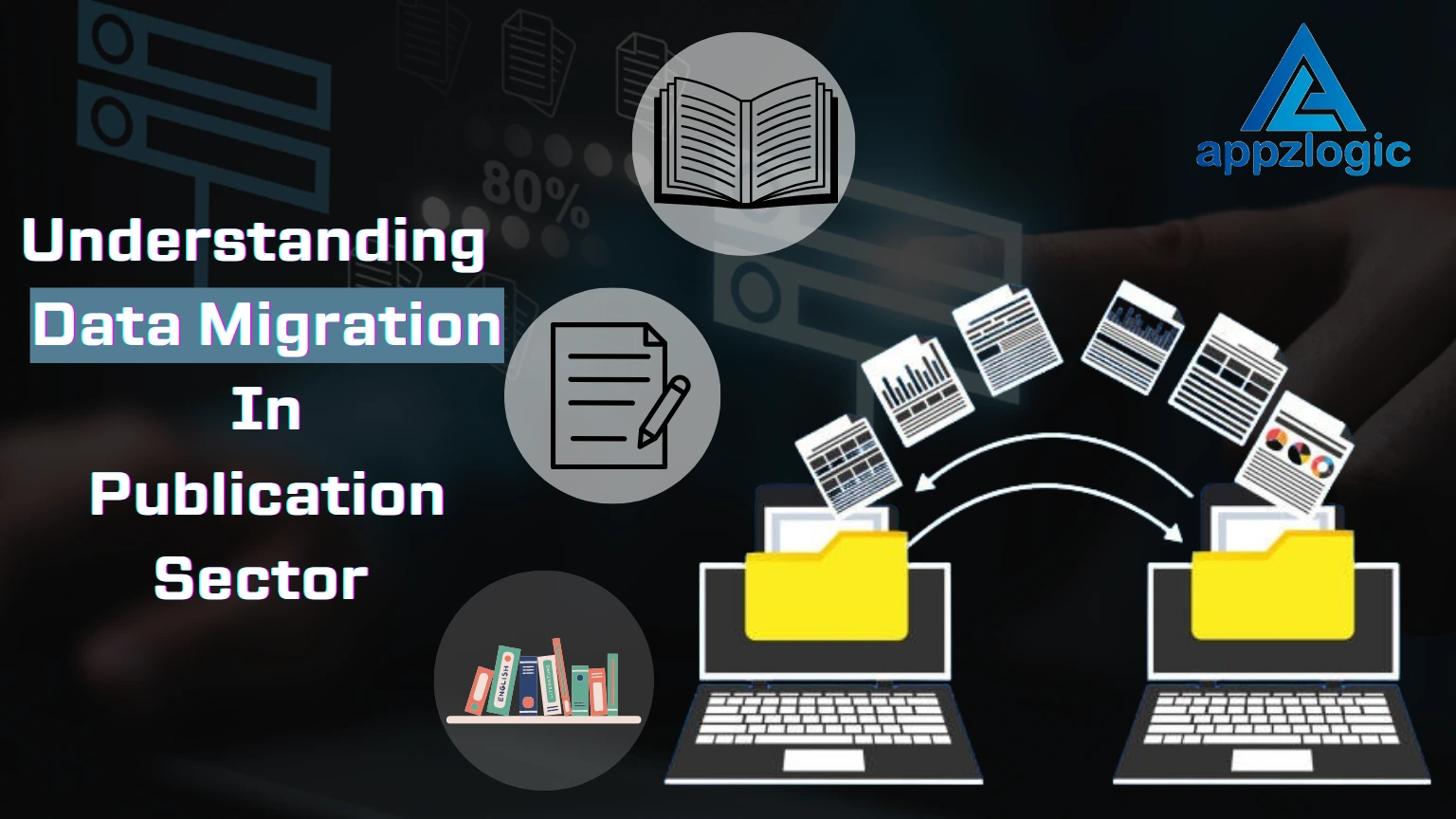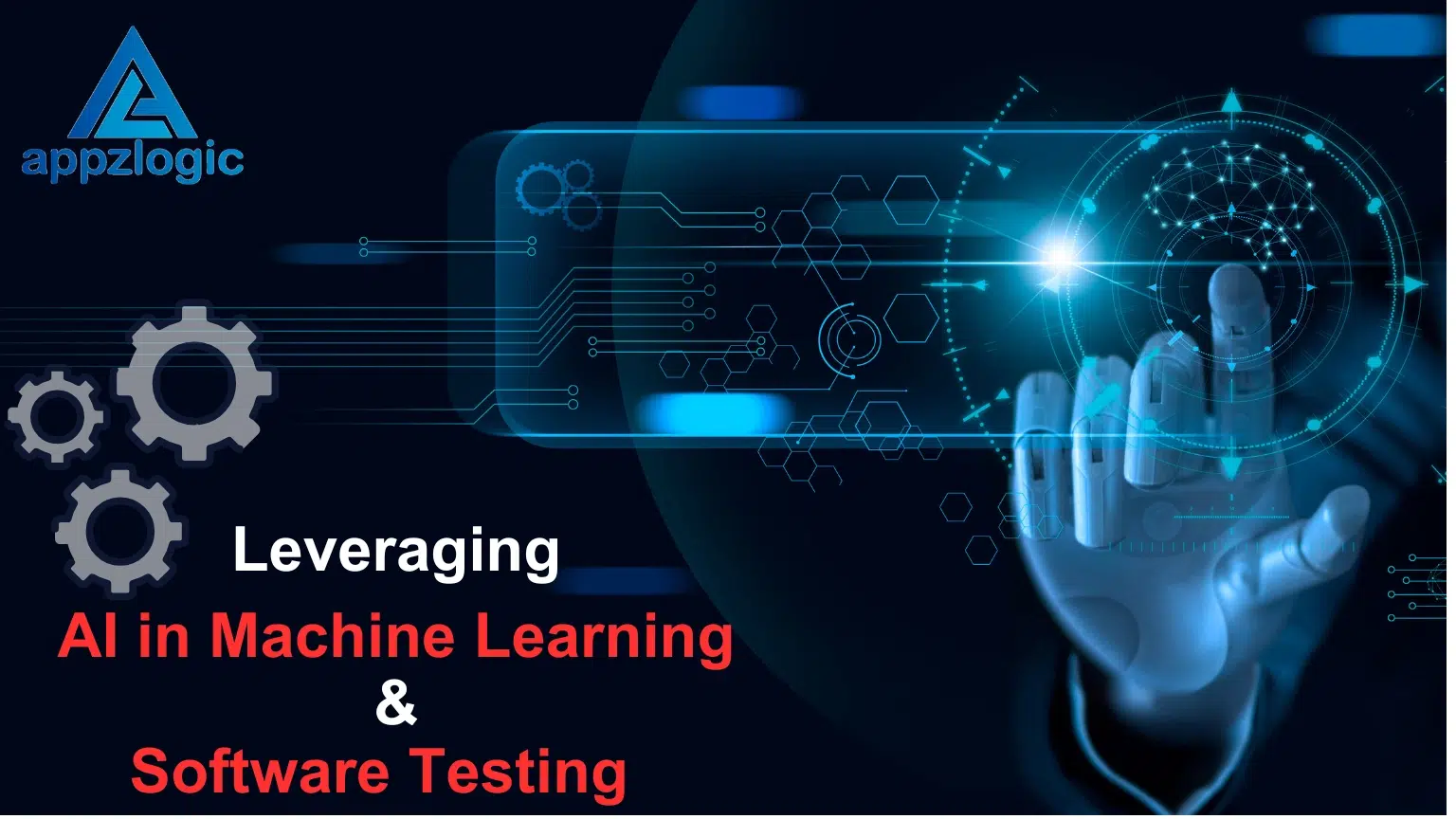Best Practices for Cloud Security in 2025
Cloud computing has revolutionized the business operations by providing scalable, secure, and portable solutions. However, with great benefits come significant risks. As Cyber Threats evolve, securing cloud environments has become more critical than ever. Here are the best practices for cloud security in 2025 to help organizations safeguard their data and infrastructure.
Why Cloud Security is Important?
- Protects Sensitive Data: Businesses store a wide range of data in the cloud, including customer information, financial records, and intellectual property. Ensuring this data remains safe from unauthorized access is critical.
- Prevents Data Breaches: Cyberattacks targeting cloud systems are on the rise. A robust cloud security strategy helps prevent breaches that could result in significant financial and reputational damage.
- Ensures Business Continuity: Downtime caused by security incidents can disrupt operations. Proper cloud security minimizes these risks, ensuring the business runs smoothly.
- Compliance and Regulations: Many industries have strict data protection laws. Adhering to these regulations is easier with strong cloud security practices in place.
Cloud Security Risks and Their Prevention Strategies
Cloud security threats are becoming more common as businesses rely on cloud services. One of the top threats is Data Breaches, where hackers access sensitive information. To prevent this, businesses should use strong encryption and multi-factor authentication. Regular audits and monitoring can also help detect any unusual activity early.
Another major threat is Insecure APIs. These can leave systems vulnerable if not properly protected. Companies should ensure APIs are securely designed and tested regularly for potential weaknesses. They should also apply strict access controls to limit who can interact with these APIs.
Misconfigured Cloud Settings are another risk. Many data breaches happen because cloud systems are not set up correctly. To prevent this, organizations must implement proper security configurations and continuously review their settings. Automated tools can help ensure that configurations are up to date and secure.
The Role of Cloud Security and Its Challenges
Cloud security is vital because it protects sensitive data, applications, and infrastructure hosted on cloud platforms. As organizations increasingly adopt cloud services to store and process critical information, they face risks such as data breaches, unauthorized access, and malware attacks. Strong cloud security measures ensure data confidentiality, integrity, and availability, safeguarding intellectual property and customer trust. Additionally, compliance with regulatory standards and industry best practices relies on robust security protocols. Effective cloud security not only mitigates risks but also enables businesses to leverage the scalability and efficiency of cloud technologies without compromising on safety.
What Makes Cloud Security Challenging?
- Shared Responsibility: In the cloud, security is a shared responsibility between the provider and the customer. Misunderstanding where the provider’s role ends and yours begins can create gaps in protection.
- Complexity: Businesses often use multiple cloud services (multi-cloud environments). Managing security across different platforms, each with unique tools and requirements, is complex.
- Data Visibility: When data is stored in the cloud, it can be challenging to monitor who accesses it and where it moves. This lack of visibility increases the risk of misuse.
- Misconfigurations: Misconfigured cloud settings, such as open storage buckets, are a common cause of data leaks. Small errors in setup can have significant consequences.
- Evolving Threats: Cybercriminals continuously develop new techniques to target cloud systems. These threats are challenging and can take data on risk.
- Internal Threats: Insider threats, whether intentional or accidental, can pose significant risks to cloud security.
Best cloud security practices for businesses
1. Use Multi-Factor Authentication (MFA)
Only Passwords are not enough to safeguard the sensitive accounts. MFA adds an extra layer of security by requiring users to verify their identity using multiple methods, such as a password and a code sent to their mobile device.
MFA solutions have become more advanced, integrating biometric authentication methods like facial recognition or fingerprint scanning. These technologies not only enhance security but also provide a seamless user experience. Organizations should enforce MFA across all cloud accounts and services to ensure maximum protection against credential theft and phishing attacks.
2. Implement Zero Trust Architecture
Adopt a Never Trust Always Verify approach. Zero Trust ensures that every user and device attempting to access your cloud resources is continuously authenticated and authorized.
Zero Trust principles focus on segmenting networks, verifying users’ identities in real-time, and minimizing the attack surface. Modern Zero Trust solutions use AI-driven tools to analyze behavioral patterns and detect anomalies, providing an additional layer of defense against advanced persistent threats (APTs) and insider attacks.
3. Encrypt Data in Storage and During Transit
Encryption ensures that no unauthorized user can read or use your data. Always encrypt sensitive data stored in the cloud (at rest) and data being transferred (in transit). Use strong encryption protocols like AES-256.
Beyond basic encryption, consider adopting end-to-end encryption (E2EE) for critical workflows. E2EE ensures that only authorized endpoints can decrypt the data, eliminating the risk of interception even if the cloud provider is compromised. Furthermore, maintain robust key management practices, such as using Hardware Security Modules (HSMs) or cloud-native key management services, to secure encryption keys.
4. Regularly Update and Patch Systems
Cybercriminals exploit vulnerabilities in outdated software. Regularly update your cloud services, applications, and operating systems to ensure you’re protected against the latest threats.
Automated patch management tools are becoming increasingly essential in 2025. These tools help organizations streamline the patching process, reducing downtime and ensuring timely updates. Moreover, consider prioritizing patches for high-severity vulnerabilities using risk-based analysis to allocate resources effectively.
5. Monitor and Log Activities
Continuous monitoring and logging help detect unusual or malicious activities in your cloud environment. Use security information and event management (SIEM) tools to collect and analyze logs for real-time threat detection.
Modern SIEM solutions now incorporate AI and machine learning capabilities to process vast amounts of data, identifying potential threats more efficiently. Additionally, consider integrating cloud-native monitoring tools like AWS CloudTrail, Azure Monitor, or Google Cloud Operations Suite to gain comprehensive visibility into your cloud infrastructure.
6. Leverage AI and Machine Learning for Threat Detection
AI-powered tools can analyze vast amounts of data to identify potential security threats. Machine learning models improve over time, enabling faster and more accurate threat detection.
Predictive analytics powered by AI is a game-changer for cloud security. These tools can proactively identify patterns indicating an impending attack, allowing organizations to take preventive measures. For instance, AI can detect credential stuffing attempts or identify unusual API usage patterns that signal an active exploit.
Artificial Intelligence can also provide higher efficiency in workflows. AI can be used in accurate software testing. It reduces the manual approach and provides quality results. Among the areas witnessing transformative impacts are machine learning (ML) and software testing. Leveraging AI in software testing has unlocked new possibilities for enhancing Quality Assurance, improving testing efficiency, and creating intelligent testing systems.
7. Conduct Regular Security Audits
Schedule routine security assessments to identify and address vulnerabilities. Penetration testing and vulnerability scans can provide valuable insights into potential weaknesses in your cloud setup.
Collaborate with third-party experts to perform red team exercises, simulating real-world attacks on your cloud infrastructure. These exercises help uncover blind spots and validate the effectiveness of your security controls. Additionally, ensure compliance with industry standards such as ISO 27001, GDPR, or HIPAA, depending on your business requirements.
8. Educate Employees on Security Best Practices
Human error is one of the leading causes of data breaches. Regularly train employees on recognizing phishing attempts, using secure passwords, and following company security policies.
Security Awareness training has evolved to include gamified learning experiences, interactive simulations, and role-based modules. These engaging formats help employees retain knowledge and apply it effectively in real-world scenarios. Additionally, consider deploying phishing simulation tools to test and reinforce employees’ vigilance against phishing attacks.
9. Implement Role-Based Access Control (RBAC)
Not every employee needs access to all resources. Use RBAC to limit access to sensitive data based on job roles, ensuring users only access what they need for their tasks.
Regularly review and update access controls to accommodate changes in employee roles or project requirements. Implement automated tools to monitor and enforce access policies across your cloud environment.
10. Backup Data Regularly
Data Breach can happen even after high major security measures. Regularly back up your data to a secure location to ensure business continuity in case of data loss or ransomware attacks.
Cloud-Native backup solutions offer backups, reducing storage costs and enabling faster recovery. Additionally, implement immutable backups, which prevent data from being modified or deleted, ensuring integrity during ransomware incidents. Regularly test your backup and restore processes to verify their reliability.
11. Secure APIs and Endpoints
APIs are essential for cloud operations but can be a security risk if not properly secured. Use API gateways, enforce authentication, and monitor API usage to prevent exploitation.
Adopt API security best practices, such as implementing rate limiting, validating input data, and using token-based authentication methods like OAuth 2.0. Employ API monitoring tools to detect anomalies, such as unusually high traffic or unauthorized access attempts, that could indicate a potential attack.
12. Partner with a Trusted Cloud Provider
Choose cloud providers with strong security measures, compliance certifications, and robust support. Providers should offer tools for monitoring, encryption, and incident response.
Before selecting a provider, evaluate their shared responsibility model to understand your security obligations versus theirs. Additionally, review their service level agreements (SLAs) and incident response capabilities to ensure they align with your business needs. Leading providers like AWS, Microsoft Azure, and Google Cloud offer comprehensive security features tailored to different industries.
13. Implement Robust Cloud Network Security
Cloud network security ensures that data traveling across your cloud environments is safe from unauthorized access. Tools like Azure Sentinel and Lacework provide real-time threat detection, enabling businesses to respond swiftly to potential breaches. Investing in these advanced monitoring solutions ensures a proactive approach to securing your network.
The Role of AI in Cloud Security Advancements

AI is playing a pivotal role in advancing cloud security by enhancing threat detection, response times, and overall system resilience. Machine learning algorithms can analyze vast amounts of data in real-time, identifying patterns and anomalies that might signal potential threats such as data breaches, malware, or unauthorized access. AI-powered security solutions enable automated responses to these threats, reducing the need for manual intervention and minimizing the risk of human error. Additionally, AI helps predict future vulnerabilities and adapt security measures, ensuring that cloud environments remain secure even as new threats evolve. The integration of AI into Cloud Security also aids in improving compliance management by automating tasks such as data protection and regulatory reporting.
Cloud automation testing harnesses the power of cloud infrastructure to test environments, execute test cases in parallel, and generate actionable insights in real-time.
Conclusion
Cloud security in 2025 is about staying proactive and adaptable. By implementing these best practices, organizations can mitigate risks and build a resilient cloud environment. The rapid advancements in technology demand a combination of advanced tools, robust policies, and a strong commitment to education.
At Appzlogic, we specialize in delivering top-notch IT services, tailored to meet the unique needs of businesses worldwide. As a premier provider of software development, testing, cloud engineering, and security services, we empower enterprises with efficient, secure, and scalable solutions.
We are certified Cloud Security Professional. With a deep commitment to innovation, we craft customized software solutions designed to cater to diverse industries across the globe. Our expertise enables clients to remain competitive in ever-evolving markets, driving success and transformation.
Partner with us, and experience cutting-edge Technology, Innovation, and Excellence. Let us help you shape the future of your enterprise today.
Frequently Asked Questions
Use encryption, strong access controls, regular audits, and data loss prevention (DLP) tools.
Implement centralized security management, consistent policies, and use cloud-native security tools across providers.
It is a cloud-native SIEM solution by Microsoft. It helps organizations detect, investigate, and respond to threats using AI and automation.
The NCSC is a UK-based organization providing guidance, threat intelligence, and support to enhance national cybersecurity resilience.
Lacework is a cloud security platform offering automated tools for threat detection, compliance, and securing workloads across multi-cloud environments.