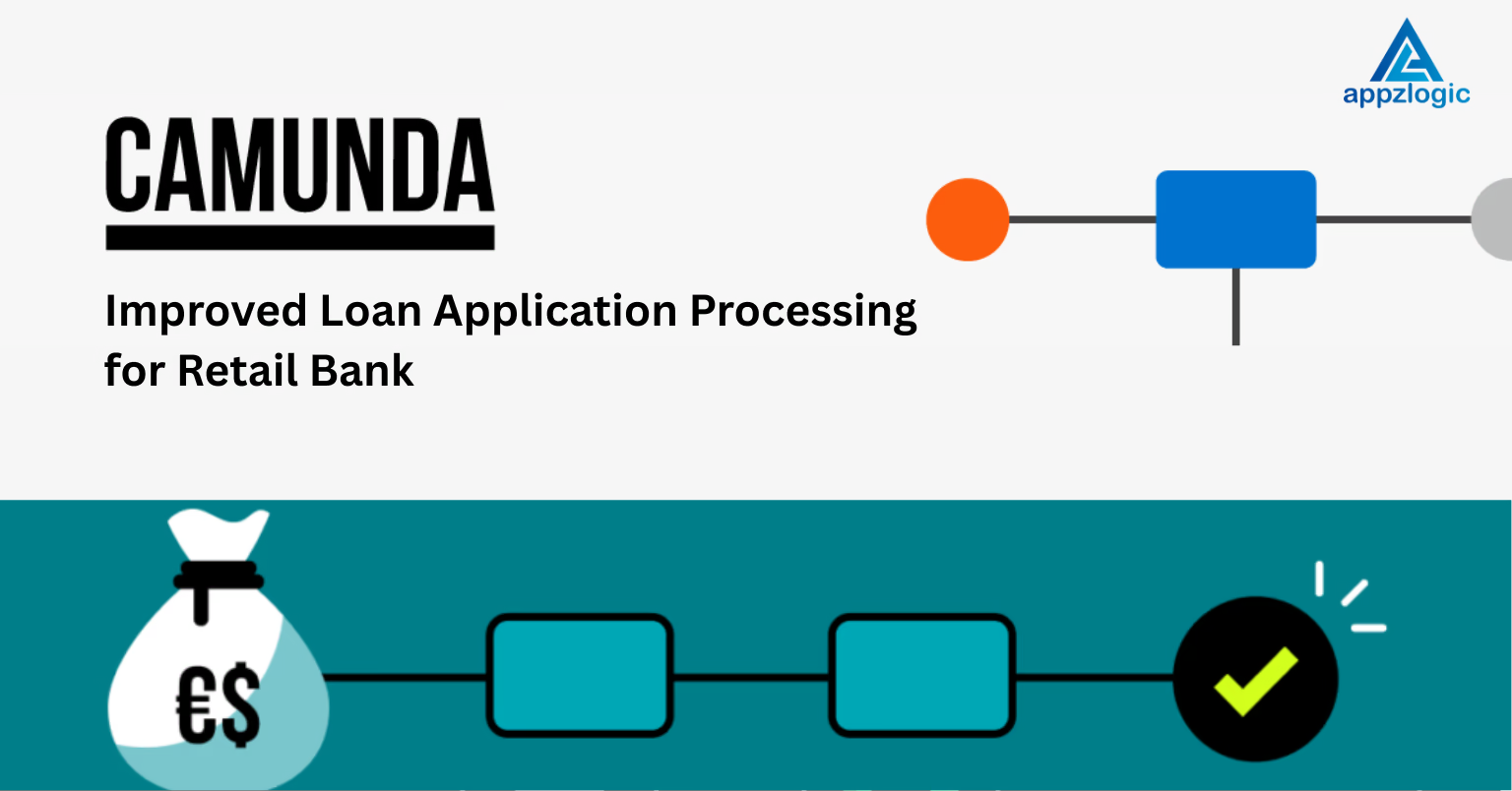Automating Insurance Endorsement Workflow with BPMN

This document shows a detailed case study of the Endorsement Workflow which is designed to handle insurance policy endorsement requests. The workflow automates the process to make it faster, more accurate, and compliant with regulations. The case study explains the workflow steps, the role of each stakeholder, the problems with manual handling, and the benefits of automation.
Endorsements involve updates such as correcting information, changing customer details or adjusting policy coverage. Traditionally these tasks required manual work that caused delays and errors. The automated workflow captures and verifies data, makes decisions accurately, and processes requests on time. Using this workflow helps insurers work efficiently, deliver reliable services, and provide better support to their customers.
Overview
The Endorsement Workflow follows a structured approach that begins with a request and moves through collection, validation, decision-making, execution, and completion. Each stage has defined tasks to ensure requests are processed correctly. When a request is raised, the workflow captures key information such as policy details, endorsement type, and supporting documents. This data is then validated to check completeness and accuracy.
Once validation is complete, the decision-making step applies business rules and compliance checks to decide if the endorsement should be approved, reviewed further, or clarified. Approved requests move to execution, where policy updates are applied, system records are adjusted, and notifications are sent to stakeholders. The process then ends with completion, ensuring records and audit trails are updated for compliance. The workflow is built using BPMN standards with Camunda scripting features, enabling automation of validation, data handling, and process control.
Challenges Addressed
The Endorsement Workflow was created to solve common problems in insurance.
- We focused on removing manual errors and data entry mistakes by making sure all information is processed correctly.
- We worked on reducing the processing time to make the system faster and more efficient. This helps handle many requests at the same time without any errors.
- Customer satisfaction was another major issue. We improved it by providing quicker and more reliable service, so clients get timely responses to their requests.
- We also made it easier to keep proper records. The system now ensures full compliance and traceability by saving every action and decision for future reference.
Workflow Diagram

Workflow Highlights
In the final step, the system either approves or rejects the request after review and gives a clear result for each one.
- Our workflow manages requests in a simple and organized way. It makes sure every request moves smoothly through each step with full tracking at every stage.
- The system processes different types of requests separately so multiple requests can move at the same time without any delay or confusion.
- It runs several checks to find missing or wrong details, so only correct information goes ahead in the process.
- The workflow connects with APIs to save and update documents automatically. This keeps a clear record of every change and action.
- Built-in decision points guide each request in the right direction based on the data and its accuracy. This ensures fair and steady processing.
Key Features of Workflow
Our system helps make your operations smooth and reliable. It uses automation and smart features to keep your processes running quickly and accurately. Here are the main features that make daily work easier.
- The system uses smart scripts to process data automatically. This reduces mistakes and removes the need for manual work so your team can focus on important tasks.
- It can manage cases where some information is missing. The system adjusts the process and continues working without stopping the workflow.
- It connects easily with other systems and shares information clearly. This removes extra steps and saves time for your team.
- The system grows with your business. You can add new processes and increase capacity easily as your needs change over time.
The Impact
Our support made their processes faster and more accurate. It saved time and reduced errors. It also improved efficiency and helped them make better decisions.
- Now the system completes tasks with full accuracy. It removes the chances of mistakes and lets the team focus on important work instead of fixing errors.
- Customers get faster responses and better service because the workflow handles requests quickly and correctly. This builds trust and keeps customers satisfied.
- Operations run smoothly with clear steps. Teams can track progress easily, know their roles, and complete tasks without confusion or delay.
- Decision-making and reporting are now stronger. Every action is recorded clearly, so teams have the right information to make good choices and stay accountable.
Conclusion
This Endorsement Workflow highlights how a structured and automated process transforms the handling of insurance requests. By using intelligent scripts now the system ensures data accuracy while reducing manual effort. Built-in validation checks identify incomplete or incorrect information early, maintaining the integrity of each request. Reliable record-keeping tracks every step, making the process transparent and accountable.
Efficient business processes form the backbone of any successful organization. We provide specialized solutions in business process management (BPM)to help companies to automate their routine tasks, audit workflows, and optimize operations for better performance. Our work helped the insurer improve accuracy, reduce processing time, and provide a smoother experience for both teams and customers. As we are partners in Camunda implementation in the Telecom and BFSI sectors, helping businesses transform their operations with smart automation.